12+ Trello Board Hacks For Better Organization
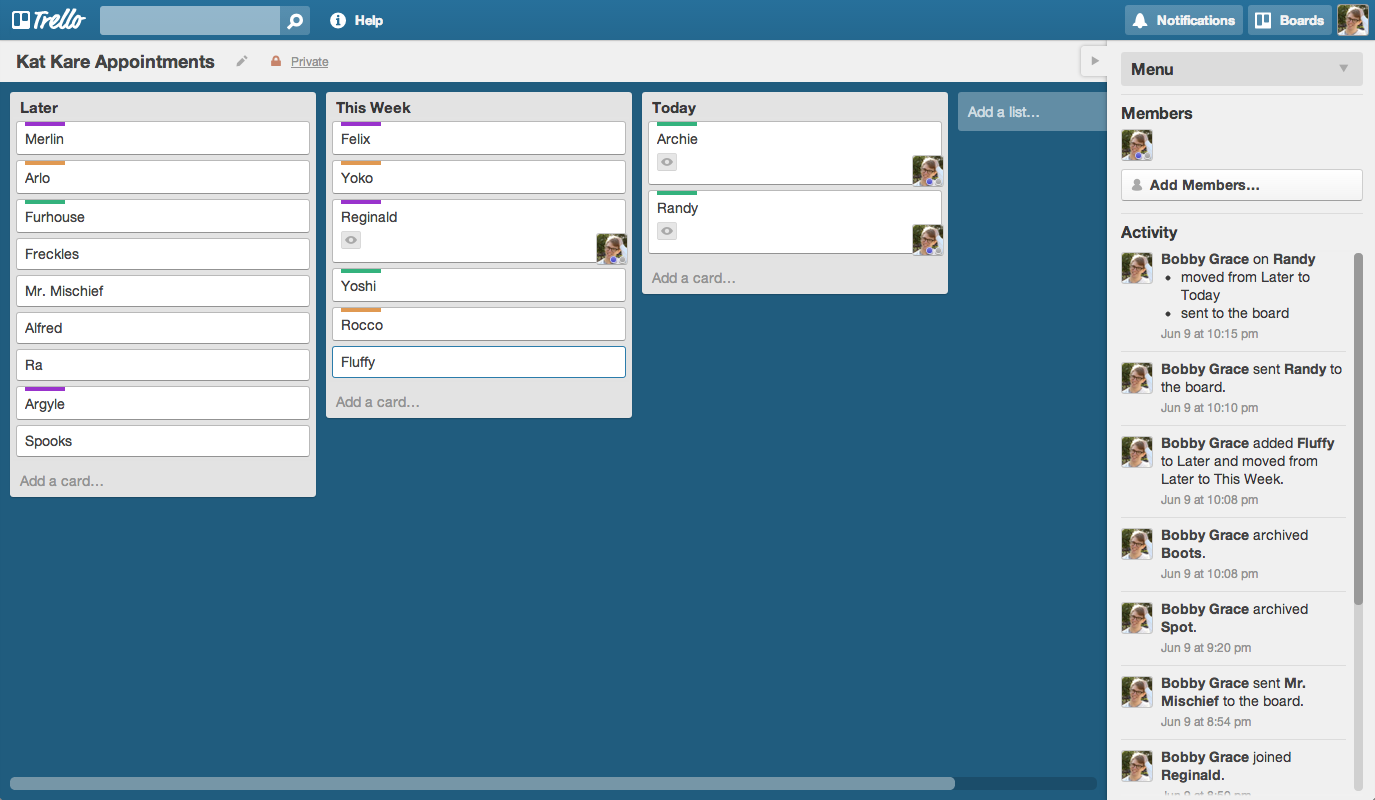
Effective project management and organization are crucial for the success of any team or individual. With the numerous tools and platforms available, it can be challenging to choose the right one. However, Trello has emerged as a popular choice due to its flexibility, simplicity, and intuitive interface. Trello boards offer a visual way to organize tasks, projects, and ideas, making it easier to manage workflows and collaborate with team members. In this article, we will explore 12+ Trello board hacks to help you maximize your productivity and achieve better organization.
Key Points
- Utilize Trello's drag-and-drop functionality to prioritize tasks and move them across boards
- Implement a consistent naming convention for boards, lists, and cards to maintain organization
- Leverage Trello's power-ups to integrate with other tools and services, enhancing workflow efficiency
- Use labels and categories to categorize tasks, projects, and ideas, making it easier to search and filter
- Take advantage of Trello's commenting and @mention features to facilitate team collaboration and communication
- Set due dates and reminders to ensure timely completion of tasks and avoid procrastination
Mastering Trello Board Structure

A well-organized Trello board is essential for effective project management. To achieve this, it’s crucial to understand the different components of a Trello board, including boards, lists, cards, and power-ups. Boards represent the highest level of organization, while lists are used to categorize related tasks or projects. Cards represent individual tasks or items, and power-ups are integrations with other tools and services. By understanding these components, you can create a customized board structure that meets your specific needs.
Customizing Your Trello Board
One of the most significant advantages of Trello is its flexibility. You can customize your board to fit your unique workflow and preferences. For example, you can create custom lists, such as “To-Do,” “In Progress,” and “Done,” to track the progress of tasks. You can also use labels and categories to categorize tasks, projects, and ideas, making it easier to search and filter. Additionally, you can utilize Trello’s drag-and-drop functionality to prioritize tasks and move them across boards.
| Trello Component | Description |
|---|---|
| Boards | Represent the highest level of organization |
| Lists | Used to categorize related tasks or projects |
| Cards | Represent individual tasks or items |
| Power-ups | Integrations with other tools and services |

Utilizing Trello Power-Ups

Trello power-ups are integrations with other tools and services that can enhance your workflow efficiency. For example, you can use the Google Drive power-up to attach files from your Google Drive account to your Trello cards. You can also use the Slack power-up to receive notifications and updates from your Trello board in your Slack channel. By leveraging these power-ups, you can streamline your workflow and reduce the need to switch between different tools and platforms.
Enhancing Collaboration and Communication
Effective collaboration and communication are crucial for the success of any team or project. Trello provides several features that can facilitate collaboration and communication, including commenting and @mention features. You can use these features to discuss tasks, share ideas, and provide feedback with your team members. Additionally, you can use Trello’s due dates and reminders features to ensure timely completion of tasks and avoid procrastination.
How do I create a custom list in Trello?
+To create a custom list in Trello, click on the "Add a list" button on your board and enter the name of your list. You can then customize your list by adding cards, due dates, and other features.
How do I integrate Trello with other tools and services?
+To integrate Trello with other tools and services, you can use Trello's power-ups. For example, you can use the Google Drive power-up to attach files from your Google Drive account to your Trello cards.
How do I set due dates and reminders in Trello?
+To set due dates and reminders in Trello, you can use the "Due Date" feature on your cards. You can also use the "Reminders" feature to receive notifications when a task is due.
In conclusion, Trello boards offer a powerful tool for project management and organization. By utilizing the 12+ Trello board hacks outlined in this article, you can maximize your productivity and achieve better organization. Remember to customize your board structure, utilize power-ups, and leverage commenting and @mention features to facilitate collaboration and communication. With Trello, you can streamline your workflow, reduce stress, and achieve your goals.



